Our research on society’s most complex challenges is global in scope and cuts across sectors and industries. These trends will affect everyone: government and business, startups and incumbents, small businesses and multinational corporations...
-
 Read More
Read MoreTheme Climate Resilience Anticipating physical impacts, evolving government imperatives, and new commercial opportunities. -
 Read More
Read MoreTheme Emerging Risks Interpreting the macro-level risk landscape to shape strategies for resilience, transformation, and growth. -
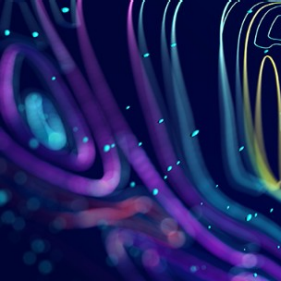 Read More
Read MoreTheme Generative AI Unlocking the full potential of generative AI with Marsh McLennan’s Expertise and Firsthand Experience -
 Read More
Read MoreTheme Healthy Societies Leveraging emerging technologies to enhance wellness and curb expenditures in the face of increasing longevity. -
 Read More
Read MoreTheme Innovations in Infrastructure Developing the interdependent platforms and systems for modern life through public-private partnerships. -
 Read More
Read MoreTheme Transformative Technologies Securing advantage from new digital capabilities while managing increasing cyber risk. -
 Read More
Read MoreTheme Workforce for the Future Optimizing workforce and talent development strategies in the face of demographic and technological change.
